Should you build custom CRM software, customize a general app to act like a CRM, or buy a customizable CRM? We’ll explore those options in this blog post.
Every business has different sales processes, data needs, and workflows. That’s why one-size-fits-all CRM software often falls short.
You need a system that adapts to your team—not the other way around.
Here’s the thing: customizable CRM software gives you that flexibility. You can add fields for industry-specific data, automate workflows that match your actual sales process, and create reports that track what matters to your business.
We’ll break down your options, show you the top customizable CRMs, and help you figure out what works best for your team.
What is a custom CRM system?
A customized CRM system adapts core customer relationship management features to match your specific business processes and data requirements. Custom CRM solutions let you modify fields, workflows, reporting, and integrations without starting from scratch.
Instead of forcing your sales team to use generic deal stages like “Qualified” and “Proposal,” you can create stages that match your real process—maybe “Technical Review,” “Stakeholder Buy-in,” and “Contract Negotiation.”
Custom systems tend to work better for most businesses because they’re designed around how your business actually operates. They can integrate with your existing tools and adapt as your company grows—without requiring a complete system overhaul.
What can you customize with a custom CRM?
A customizable CRM lets you adapt core features to your business needs, covering data, workflows, reporting, integrations, and interface to match specific goals. Custom CRM solutions modify fields, objects, layouts, and automation without requiring developers or external consultants.
Instead of forcing your team to work around rigid software, you make the software work around your team.
Custom fields, objects, and layouts
Your business tracks different data than everyone else’s. Maybe you need industry-specific ID numbers, part codes, or project milestones that connect to related CRM records.
Custom fields let you capture exactly what matters to your business. Custom objects let you create entirely new data types—like “Projects” or “Equipment”—that don’t exist in standard CRMs. And custom layouts mean your team sees the most important information first.
Better data accuracy, faster adoption, and a CRM that actually feels relevant to your daily work.
Workflows, automations, and processes
Picture this: every time a lead goes cold, your CRM automatically assigns a follow-up task to the right rep. When a deal hits “Contract Sent,” it triggers an email sequence and updates your project management tool.
That’s workflow automation at work.
CRM automation removes repetitive tasks while keeping your processes consistent. You can automate lead assignments, follow-up reminders, pipeline stage updates, and cross-team handoffs—all without writing code.
Your team saves hours every week and customers get faster, more consistent experiences.
Reports, dashboards, and analytics
Standard reports show you what happened. Custom reports show you what matters.
Sales teams need deal status and pipeline velocity. Marketing teams need ROI and campaign performance. Service teams need resolution times and customer satisfaction scores.
Role-based dashboards give each team exactly the data they need. Plus, you can blend CRM data with information from other systems for deeper insights into customer behavior and business performance.
Integrations and data connections
Your CRM shouldn’t live in isolation. It needs to talk to your email platform, accounting software, project management tools, and marketing automation system.
APIs and no-code connectors sync data automatically. No more switching between systems or duplicating manual entry. When everything connects, you get a unified view of every customer interaction—from first touch to final invoice.
This breaks down data silos and keeps teams working from the same information.
User interface and role-based access
Not everyone needs to see everything—and showing them irrelevant features actually hurts adoption.
A sales rep doesn’t need to see marketing campaign budgets. An executive doesn’t need individual task assignments cluttering their dashboard. Customer service agents shouldn’t access financial data they don’t use.
Custom interfaces let you control:
- Navigation menus: Hide unused modules like project management if you’re sales-only
- Field visibility: For example, show “Annual Contract Value” to executives, hide it from junior reps
- Dashboard widgets: Marketing sees lead sources, sales sees pipeline velocity
- Data permissions: Finance team accesses all deals, reps see only their own
Plus, smart role-based access means faster training, fewer mistakes and better data security. When people see only what they need, they actually use the system.
Benefits of customized CRM software
When your CRM is customized to your business, it makes life easy for your team. There are some benefits, as listed below:
Personalized customer experience
Customized CRM solutions allow your company to collect and manage the specific data it needs to gain valuable customer insights and to provide each client with a personalized customer experience. This improves insight into the customer journey of potential customers and therefore improves customer satisfaction.
Cost efficiency
Standard CRM software can be cumbersome and costly. In many cases, you end up paying for extra services and features you never use. With customized CRM solutions, you only pay for what you need.
Flexibility
Customized CRM software gives you the ability to make changes to the software to easily scale up or down as your needs change. A customized user interface that is flexible and fits your team is a huge asset. Plus, the ability to create seamless integrations makes the platform adhere to your full business.
Optimal performance
Having a CRM built to your company’s unique specifications can maximize its use and increase its overall performance.
Boost productivity and improve sales rep performance
When your CRM can follow your business processes and automate a wide range of repetitive tasks, your sales reps save time. Customizable solutions like a sales pipeline that is a customizable pipeline can improve business performance. A CRM that maps out the sales process and sales cycle helps reps do their job. Futher, custom reports from your CRM can allow you to get actionable insights and make informed decisions.
The main types of customizable CRMs
You’ve got three main paths when it comes to customizable CRM software: ready-made platforms with built-in flexibility, open source solutions you can modify yourself, or building something completely from scratch.
Each approach has trade-offs between speed, cost, and control.
Customizable CRM software tools
Most businesses should choose ready-made CRM platforms with built-in customization options—you get professional features fast without the headaches of building or maintaining custom code.
These are platforms like Insightly, HubSpot, or Pipedrive that come loaded with core CRM functionality. Then you customize what you need without touching a line of code.
Want custom fields for tracking project milestones? Done. Need automated workflows for lead assignment? Easy. Role-based dashboards for different teams? No problem.
The beauty here is speed. You’re up and running in days, not months. Plus, you get ongoing support, regular updates, and proven integrations with tools you already use.
Think of it like buying a house and renovating the kitchen instead of building from the ground up. You get what you need without the construction headaches.
For most teams, customizable CRM platforms hit the sweet spot between flexibility and practicality.
Open source CRM solutions
Open source CRMs offer maximum control but require dedicated technical resources to build, maintain, and troubleshoot—making them practical only for large companies with development teams.
Sure, you can modify everything. Fields, workflows, dashboards, integrations—it’s all on the table. Platforms like SuiteCRM and SugarCRM give you the source code to do whatever you want.
But here’s what they don’t tell you:
You’ll need developers. Not just for setup, but for ongoing maintenance, updates, and troubleshooting. Every time your business grows or changes, that’s more development work.
What happens when your lead developer leaves? They take all that custom knowledge with them. Suddenly you’re stuck with a system nobody knows how to fix.
The upfront savings disappear fast when you factor in developer salaries, maintenance time, and opportunity cost. Most companies find they’re spending more time managing their CRM than using it.
Open source makes sense if you’re a large enterprise with specific needs and a dedicated development team. For everyone else? The build vs buy decision usually favors buying.
Building a custom CRM from scratch
Building from scratch is expensive, time-consuming, and usually unnecessary—you’ll spend months recreating features that already exist in proven platforms.
It also means hiring developers, picking programming languages, designing databases, building interfaces, and handling ongoing maintenance. We’re talking months to years of development time.
Some teams try shortcuts like Google Sheets or Excel. While these can work for small, solo businesses, they’re not real CRMs. You miss automation, lead routing, email integration, and reporting. Plus, spreadsheets become unmaintainable messes as you grow.
By the time you build what already exists in commercial platforms, you could have been using a working system for years. Most businesses aren’t in the CRM software business—let the experts handle that part.
Building from scratch only makes sense if you have very specific requirements that no existing platform can meet, plus a huge budget and timeline. For everyone else, there are better options.
5 best customizable CRMs (and who each is best for)
Here’s the thing: not all customizable CRMs are created equal. Some focus on sales-only workflows, others bundle everything together, and a few require armies of consultants just to get started.
We’ve tested the top platforms to see which ones actually deliver on their customization promises.
1. Insightly
Insightly is a unified CRM, marketing, and service platform designed for teams that need deep customization without enterprise bloat. You can tailor fields, objects, workflows, and dashboards without developers, integrate over 2,000 tools via AppConnect, and scale from sales-only to full lifecycle management as your business grows.
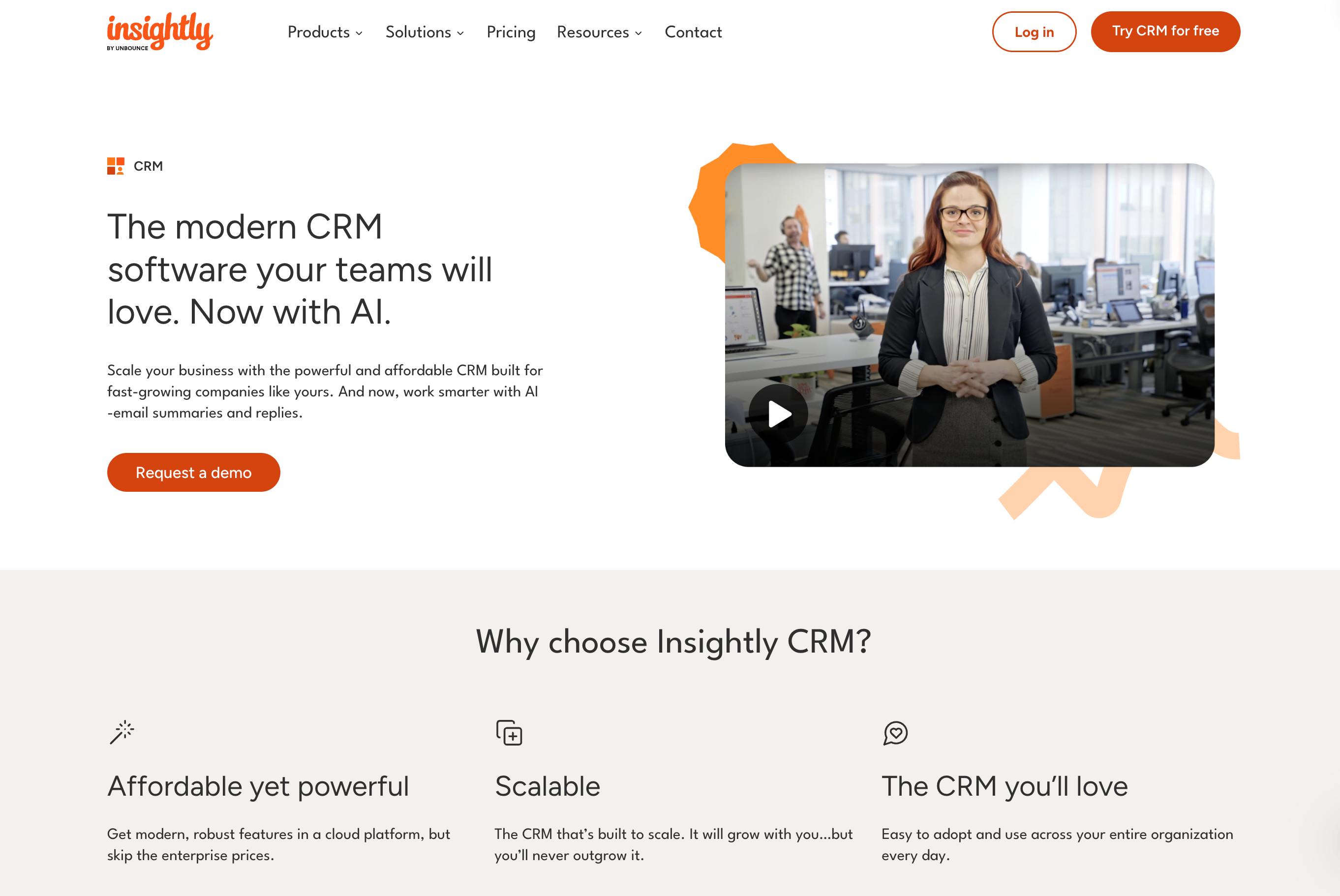
What makes Insightly different? It’s CRM-first, not marketing-first. You get real customer relationship management built for teams that sell complex B2B deals, then add marketing automation and service management when you’re ready.
Key customization highlights
- Custom objects, fields, and layouts to capture and display the exact data you need
- Workflow automation without code for sales, marketing, and service processes
- Role-based dashboards and reports for targeted visibility across teams
- AppConnect integrations that create a single source of truth
Who Insightly is best for
Mid-sized businesses that want a full-featured CRM that can grow with them, is easy to customize in-house, and avoids the high costs and complexity of legacy platforms.
2. Zoho
Zoho offers extensive customization through a low-code interface. You can create custom modules, fields, and automations to match industry-specific processes. While it’s cost-effective, setup and integration can be more complex, and support is often forum or self-service based—requiring internal expertise or outside consultants for some configurations.
Key customization highlights
- Custom modules and fields for industry-specific data
- Workflow automation for lead routing and follow-ups
- Advanced reports and dashboards tailored per role
- Marketplace integrations with 800+ apps
Who Zoho is best for
Small to midsized businesses that want extensive flexibility at a lower cost but are comfortable managing more of the setup and troubleshooting themselves.
3. HubSpot
HubSpot provides intuitive customization for pipelines, fields, and dashboards, plus strong native marketing and service tools. However, advanced features often require moving into higher-priced tiers, and customization depth can be more limited compared to dedicated CRM-first platforms like Insightly.
Key customization highlights
- Editable pipelines and stages to fit unique sales cycles
- Custom properties for contact and deal data
- Automated sequences for nurturing and task management
- Role-specific dashboards across sales, marketing, and service
Who HubSpot is best for
Businesses seeking a marketing-led CRM with solid customization for common workflows but willing to pay more as needs grow.
4. Pipedrive
Pipedrive focuses on visual pipeline management with easy-to-use customization for stages, fields, and activities. It’s lightweight and quick to adopt but lacks native marketing or service modules, so multi-department use often requires integrating additional tools.
Key customization highlights
- Custom pipelines and stages for tailored deal flows
- Custom fields for deal, contact, or activity tracking
- Workflow automation for task creation and updates
- Integrations with email, project management, and marketing tools
Who Pipedrive is best for
Sales-focused SMBs that want a simple, visual CRM with light automation and don’t need built-in marketing or service capabilities.
5. Salesforce
Salesforce offers unmatched customization power for enterprises, from complex automation to fully custom objects. It supports intricate, multi-department processes but typically requires dedicated admins or consultants, making it more resource-intensive than most mid-market CRMs.
Key customization highlights
- Fully custom objects and relationships for complex data structures
- Process automation and flows for multi-step operations
- Highly configurable reports and dashboards for any role
- Extensive app ecosystem for integrations
Who Salesforce is best for
Large enterprises with deep customization needs, complex processes, and the resources to support ongoing administration and development.
Common CRM customization mistakes to avoid
CRM customization can transform your business—or turn into an expensive mess. We’ve seen teams pour thousands into changes that actually made things worse.
Here’s the thing:
Most failures come down to the same four mistakes. Avoid these, and your customization project stays on track.
Over-customizing without a clear objective
Every field you add slows your team down. Every workflow creates another thing to break. Every custom report needs maintenance.
But teams keep piling on features “just in case.”
Here’s what happens: your CRM becomes bloated, confusing, and slow. Reps avoid using it. Data quality drops. You end up with an expensive system that nobody wants to touch.
Before adding anything, ask two questions:
- What specific business outcome will this create?
- How will we measure success in 30 days?
Can’t answer both? Don’t build it.
Set hard limits too. No more than five mandatory fields on any form. No custom objects without an assigned owner and clear use case. If something doesn’t get used by at least 50% of your team, kill it.
Your CRM should make work faster, not create more of it.
Building for leadership reporting at the expense of usability
Executives love dashboards. They want to see conversion rates, pipeline velocity, and forecast accuracy—all updated in real time.
So teams add field after field to capture every data point leadership might want.
Wrong move.
Every extra field makes your reps’ jobs harder. More clicks. More mandatory data entry. More chances for errors. And frustrated reps either skip fields or enter garbage data—which makes your reports useless anyway.
Here’s the fix:
Build for input quality first, then create leadership views through automation. Capture the minimum data reps can provide accurately. Use formulas and rollups to calculate everything else.
For example: don’t make reps enter “Days in Stage” manually. Calculate it from stage change dates. Don’t force them to classify deal size—derive it from deal value ranges.
Your reps enter clean, simple data. Leadership gets the complex reporting they want. Everyone wins.
Over-relying on technical resources for changes
Your CRM should adapt to your business—not the other way around.
But if every small change requires a developer or consultant, you’re stuck. Need to add a field? Wait two weeks. Want to update a workflow? Schedule a meeting with IT.
Meanwhile, your business keeps moving. Processes change. New requirements come up. Your CRM falls further behind.
Choose platforms built for business users.
Look for drag-and-drop workflows, point-and-click field creation, and admin-friendly customization. Insightly’s AppConnect lets ops teams build integrations without code. HubSpot offers workflow builders that marketing can manage.
Create a simple change process: ops owns routine updates (fields, picklists, basic automation), IT handles complex integrations. Most changes should happen in days, not months.
Your CRM needs to keep pace with your business. Technical bottlenecks kill that flexibility.
Skipping governance for data quality
Customization without governance creates chaos.
Teams add fields with similar names. Nobody knows what “Deal Score” means or how it’s calculated. Required fields multiply until forms take forever to complete. Duplicate records pile up because there’s no clear ownership.
Your reports become unreliable. Automation breaks. Forecasting turns into guesswork.
Set simple rules from day one:
- Every field needs a clear definition and owner
- Required fields only where absolutely necessary
- Picklists instead of free text wherever possible
- Monthly data audits to catch problems early
Create a field dictionary. One page with field names, definitions, allowed values, and who’s responsible for maintenance. Reject any new field that doesn’t have these details.
Assign record ownership with clear SLAs. Leads get responded to within X hours. Stale opportunities get reviewed weekly. Missing data gets fixed by the record owner.
Good governance feels invisible when it’s working.
Your data stays clean. Reports stay accurate. Your team trusts the system because it gives them reliable information.
Bad governance? You’ll spend more time fixing data than using it.
Start with Insightly for free
You’ve got options when it comes to customizable CRMs. Build from scratch (expensive and slow). Go open source (hello, developer dependency). Or pick a platform that’s built for customization right out of the box.
That’s where Insightly shines.
Here’s what you get:
- Point-and-click customization — custom fields, workflows, and dashboards without touching code
- No-code integrations — AppConnect connects your favorite tools automatically
- Full lifecycle tracking — follow deals from first touch through delivery in one unified platform
You shouldn’t have to choose between powerful features and ease of use. Insightly gives you both.
Ready to see how it works? Try Insightly free for 14 days, or schedule a demo to see how our solution can adapt to your specific business goals.
Frequently asked questions about customizable CRM software
We’ve covered a lot of ground on CRM customization — from choosing between ready-made platforms and building from scratch to avoiding common mistakes. But these are the specific questions we hear most often from teams diving into customization for the first time.
How can I choose a CRM that fits our unique sales process?
Look for platforms that let you edit pipeline stages, field names, and deal flows without touching code. Most CRMs force you to adapt to their generic “Qualified → Proposal → Closed Won” stages that don’t match how you actually sell.
You want a system that speaks your language. If your process includes “Technical Demo,” “Legal Review,” or “Stakeholder Buy-in,” your CRM should reflect that. Insightly’s CRM gets this right — you can rename stages to match your real process, so your team adopts it faster and your reports actually reflect what’s happening.
Skip any platform that locks you into industry defaults or requires developers for basic changes.
How do I track delivery or implementation once a deal is closed?
Choose a CRM with built-in service or project modules like Insightly that capture fulfillment stages, assign tasks, and track progress.
Plenty of CRMs completely fail you here. They’re built for selling, not delivering. Once money changes hands, you’re on your own with spreadsheets and hope.
Insightly’s deal-to-project conversion is perfect here. You can quickly convert closed deals directly into projects with templates, timelines, and client communication tools. Your delivery team sees the full context from the original sale, and clients get consistent updates throughout implementation. No more “let me check with sales” conversations.
What’s involved in tailoring deal stages and fields to match our business?
Look for point-and-click customization that lets you rename, add, or remove deal stages and edit field labels without developers.
The best platforms make this stupid simple. You should be able to change “Opportunity” to “Project Proposal” or add fields for “Implementation Timeline” in minutes, not weeks.
In Insightly, these changes happen instantly. Your ops team can keep terminology consistent across departments without waiting on IT approval or expensive consultant hours.
How can I set up workflows that mirror our internal process?
Pick a CRM with flexible, no-code workflow automation that triggers tasks, emails, or stage changes based on specific events.
Your workflows should mirror your exact internal process — from lead qualification to team handoffs. If someone always needs to review contracts over $50k, or marketing needs alerts when deals hit “Proposal Sent,” your CRM should handle that automatically. Insightly’s workflow builder lets you create these rules without code. Set it once, and every step gets followed without manual tracking or oversight. Your process becomes bulletproof.
Can one CRM handle both pipeline management and client delivery?
Yes — use a CRM with integrated sales, project, and service functionality like Insightly instead of juggling multiple tools.
Most teams get stuck with fragmented systems. Sales uses one tool, delivery uses another, support uses a third. Information gets lost, handoffs fail, and clients get frustrated. Insightly combines pipeline tracking with delivery management in the same database. You can follow an account from first touch to final deliverable without switching systems. Sales context flows to delivery, project updates reach the whole team, and nothing falls through the cracks.



